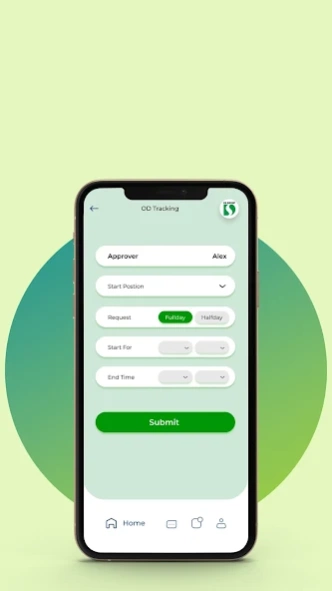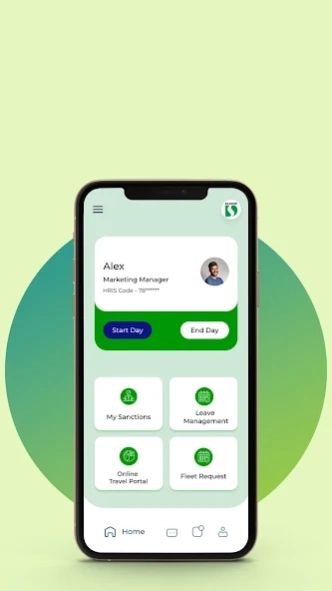DSG APP 2.8.0
Continue to app
Free Version
Publisher Description
DSG APP - Re-register to DSG APP, DS employee self services, menu driven mobile solution.
DSG APP, in new look & features, is an integrated employee self service mobile solution that helps employees stay connected to company’s information anytime, from anywhere. This application revolutionizes the way organizations deliver payroll and other vital HR information to employees by providing easy, 24/7 on-the-go access from their android mobile devices.
Easy registration with OTP authentication. App registry allowed on registered mobile numbers with HR and DS email id only.
On successful registration, the app auto captures the mobile IMEI code. If the handset changes, need to register again in DSG APP.
User and passwords details available on SMSs.
It’s user friendly & contains information about employee.
Personal details
Profession details
Experience and qualification
Some more info
Salary download available for current financial year.
Reimbursements and Leave Management System.
When logged on and synced, it gives notification alerts, if any.
If forgot password, reset it. This is also OTP authenticated
About DSG APP
DSG APP is a free app for Android published in the Office Suites & Tools list of apps, part of Business.
The company that develops DSG APP is Dharampal Satyapal Group. The latest version released by its developer is 2.8.0.
To install DSG APP on your Android device, just click the green Continue To App button above to start the installation process. The app is listed on our website since 2024-02-26 and was downloaded 11 times. We have already checked if the download link is safe, however for your own protection we recommend that you scan the downloaded app with your antivirus. Your antivirus may detect the DSG APP as malware as malware if the download link to com.ds.ss.activity is broken.
How to install DSG APP on your Android device:
- Click on the Continue To App button on our website. This will redirect you to Google Play.
- Once the DSG APP is shown in the Google Play listing of your Android device, you can start its download and installation. Tap on the Install button located below the search bar and to the right of the app icon.
- A pop-up window with the permissions required by DSG APP will be shown. Click on Accept to continue the process.
- DSG APP will be downloaded onto your device, displaying a progress. Once the download completes, the installation will start and you'll get a notification after the installation is finished.